🚀 What's New: Introducing the Claim AI Agent in HALsimplify! 🚀
We are thrilled to unveil a new addition to our WhatsApp channels – the Claim AI Agent. This smart assistant is specifically designed to simplify the way you manage your claims, making the entire process smoother and more efficient.
<h2>What is the Claim AI Agent?</h2>
The Claim AI Agent is a versatile and intelligent assistant integrated into our WhatsApp channels. It assists you in filing, tracking, and managing your claims. The Claim AI Agent is here to make the claims process easier and more efficient.
<h2>How to Use the Claim AI Agent</h2>
Getting started with the Claim AI Agent is simple and intuitive. Here’s a step-by-step guide:
Select Claim Agent: Choose the Claim Agent from the list of agents.
File a Claim: Enter the Claim Agent chat and click on the "CREATE CLAIM" button.
Provide Details: Fill in the required details about your claim.
Submit Claim: Submit your claim and receive a confirmation message.
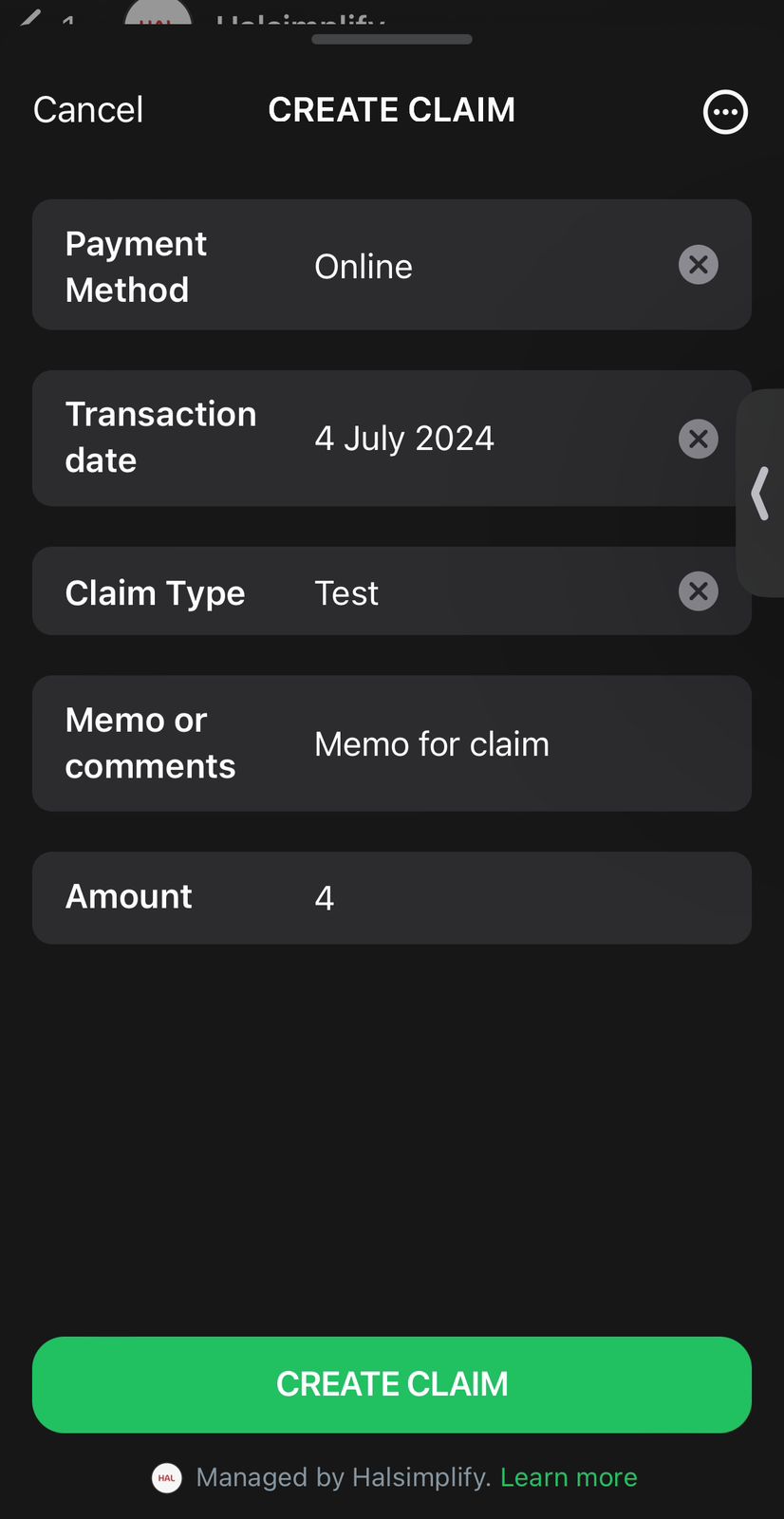
View Claims: Click on the "VIEW CLAIM" button to see your claims. You can specify how many recent claims you want to view.
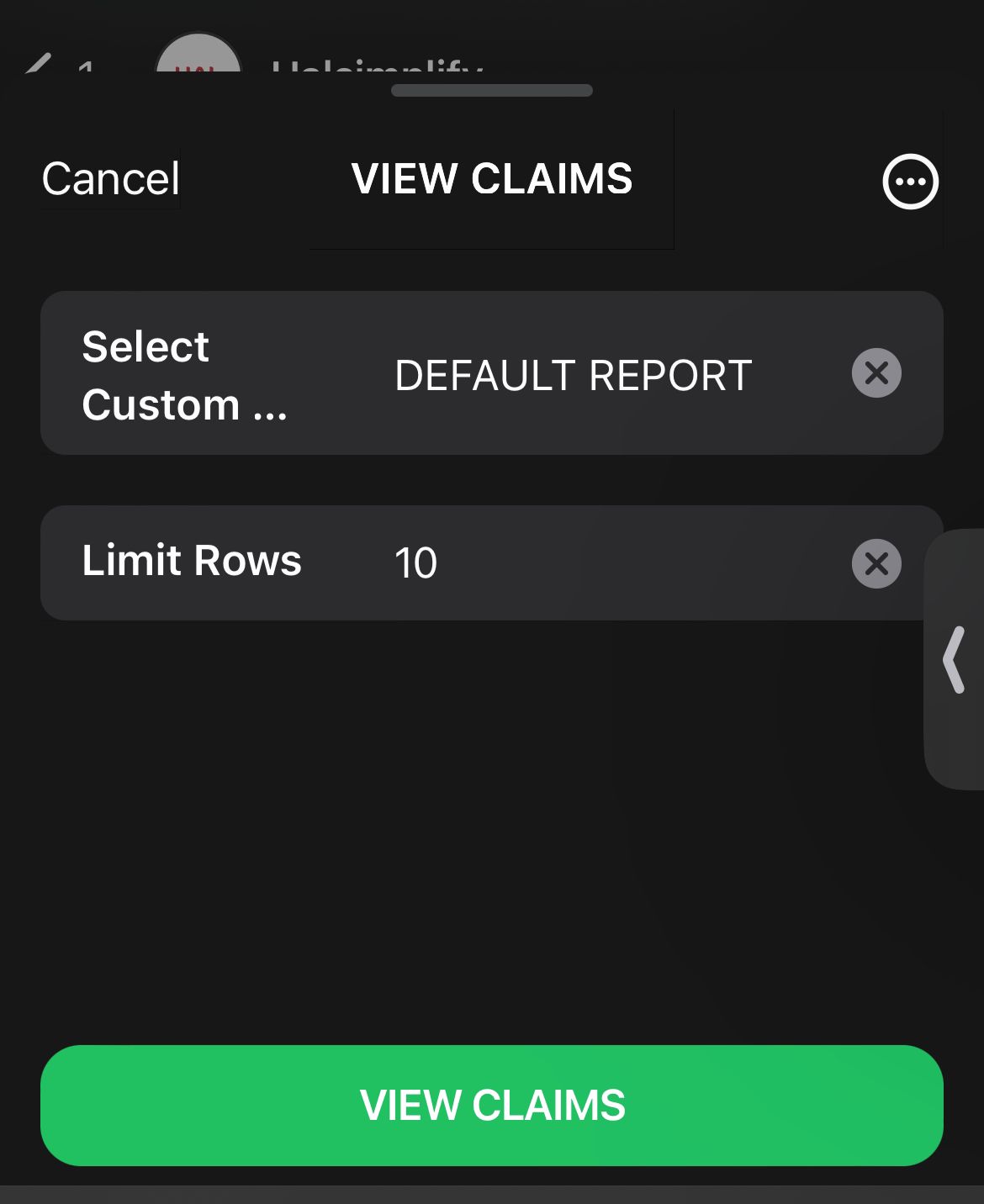
<h3>Add Claim Types</h3>
To create claims using WhatsApp agents, you first need to set up claim types. You can do this by accessing the relevant option from the menu.
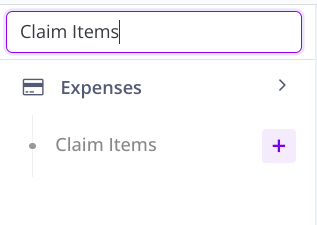
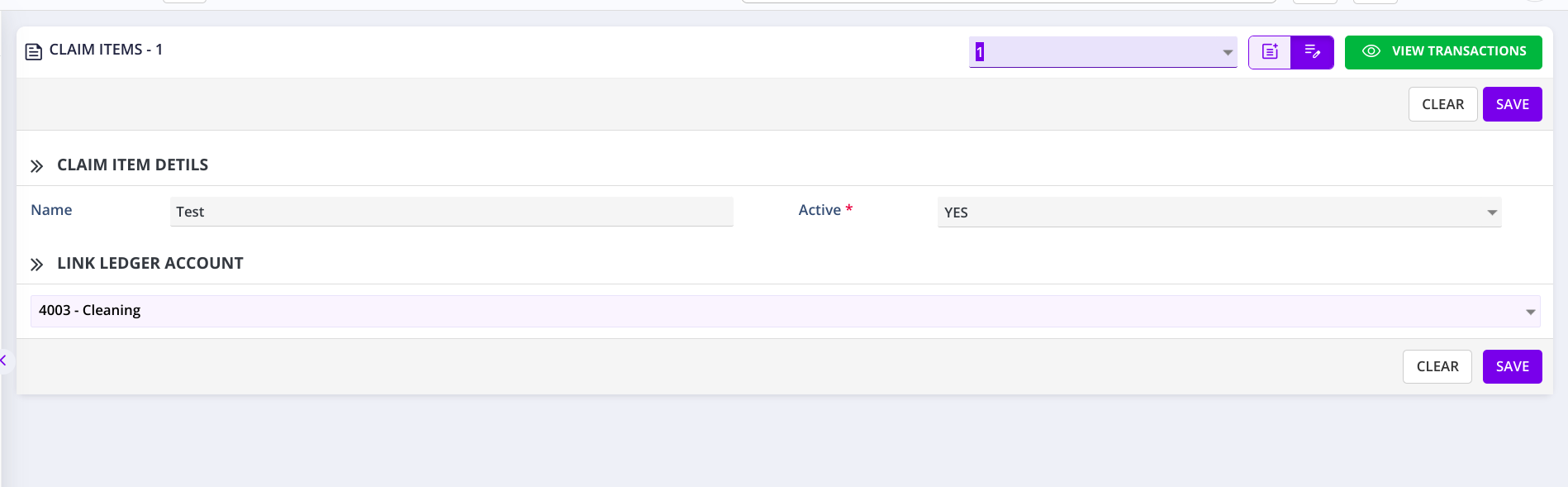
1 year ago
1 year ago