🚀 What's New: Download PDF Document via WhatsApp 🚀
We are pleased to announce a new feature that enhances user convenience and efficiency by allowing ERP users to download PDF documents directly from WhatsApp. This feature streamlines the process of accessing important documents without the need to log into the ERP system, providing quick and easy access through WhatsApp.
<h2>What is the PDF Document Download Feature?</h2>
The PDF Document Download Feature is a convenient addition to our WhatsApp channels. It allows ERP users to directly download PDF documents through WhatsApp, eliminating the need to access the ERP system for important files.
<h2>How to Use the PDF Document Download Feature</h2>
Using the PDF Document Download Feature is straightforward and user-friendly. Here’s a step-by-step guide:
Select Any Agent: Choose the Agent from the list of available agents.
Request Document: Click on the "DOWNLOAD PDF" button.
Provide Details: Fill in the required details to identify the document you need.
Receive Document: Submit your request and receive the PDF document directly in the chat.
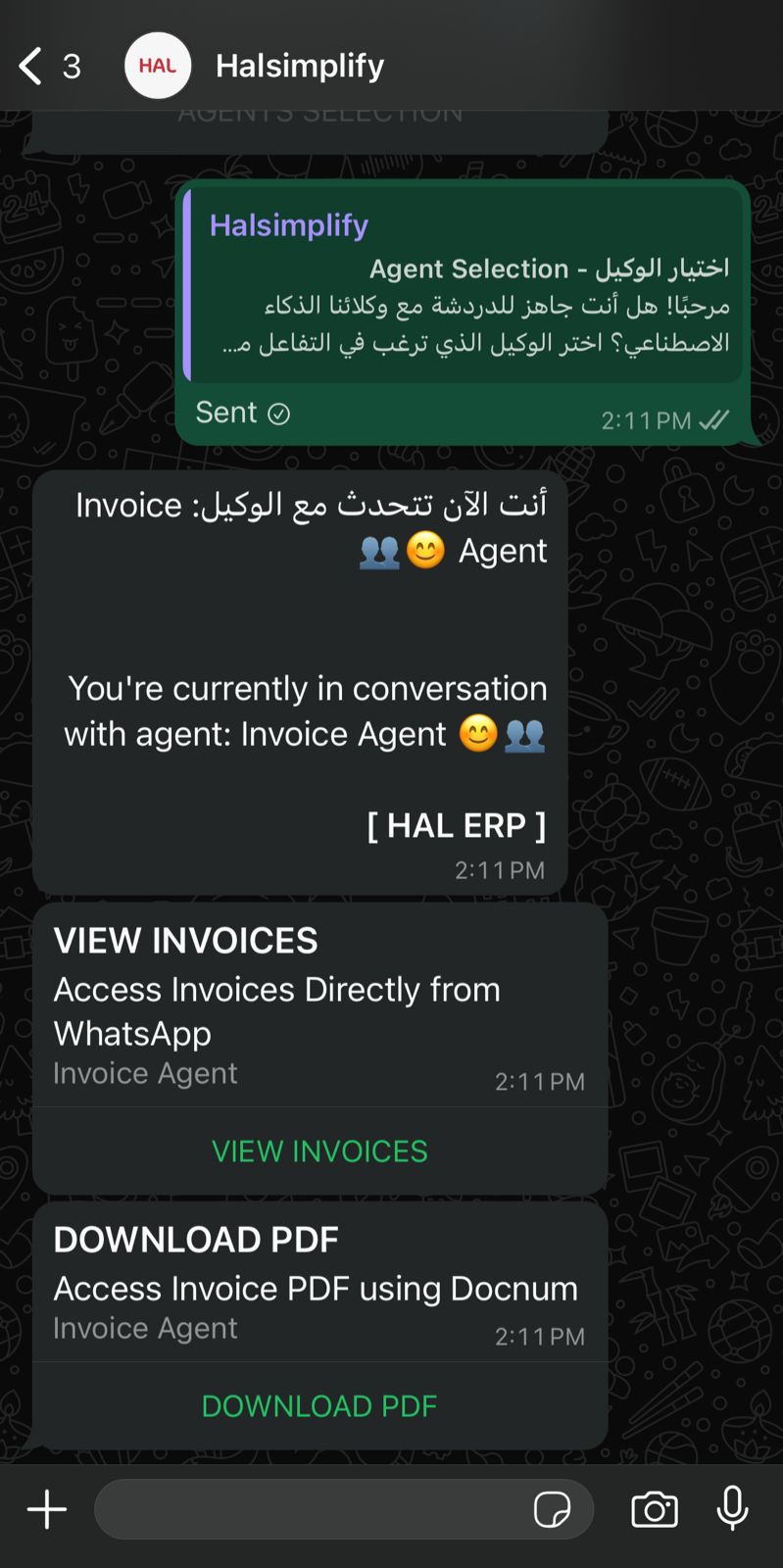
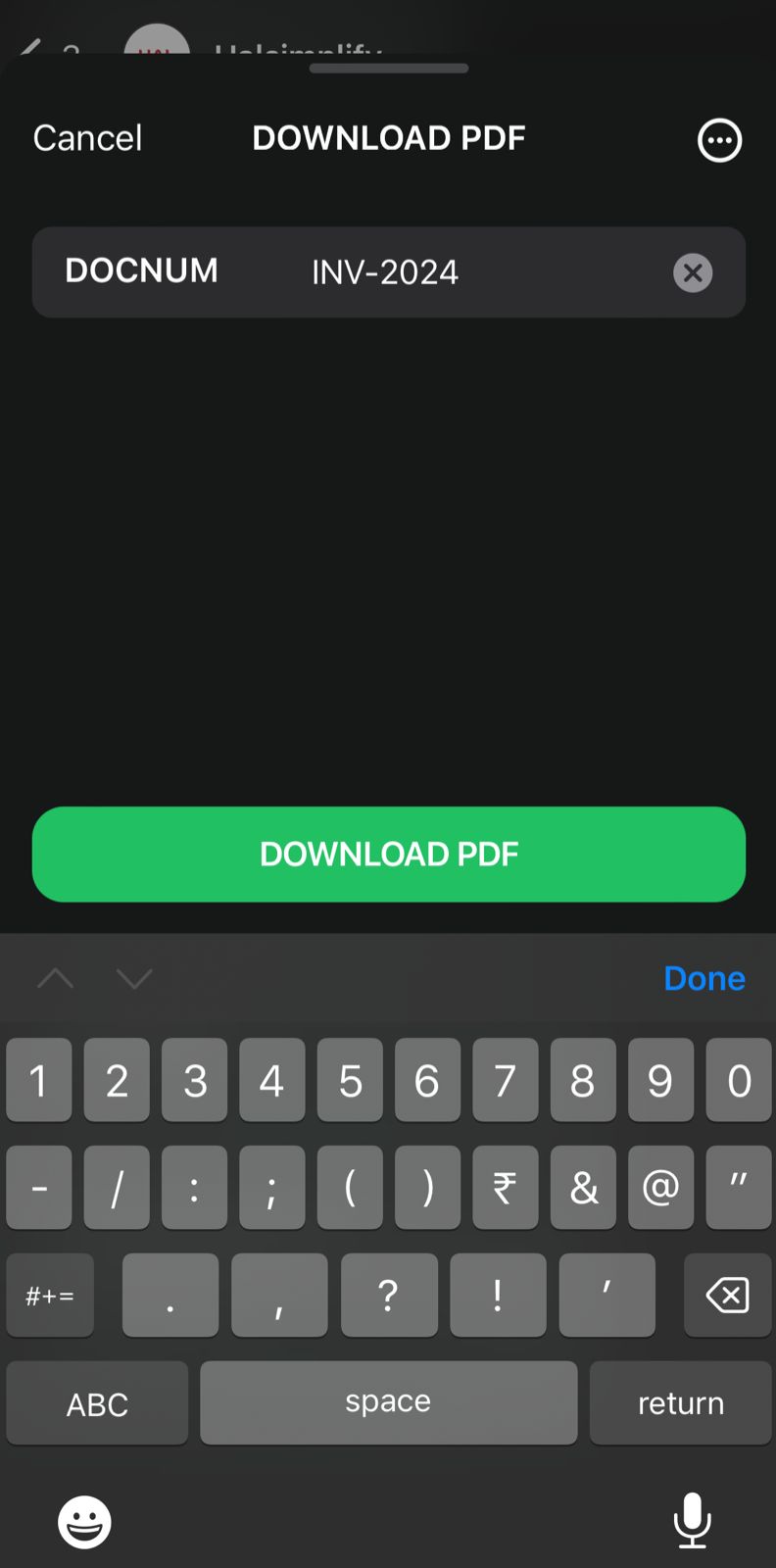
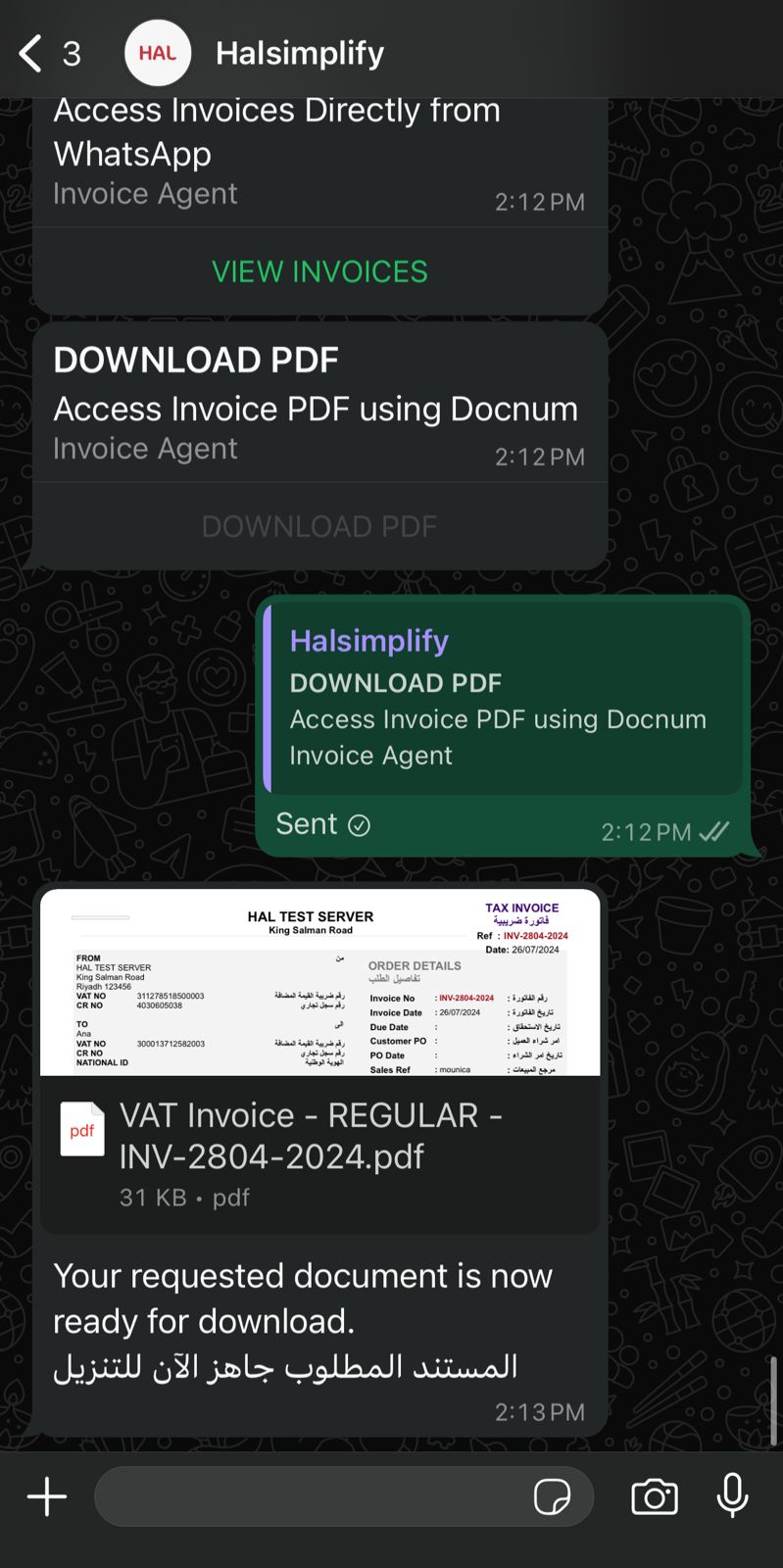
1 year ago
1 year ago