🚀 What's New: Document Upload for Claim Attachments🚀
<h2>New Feature: Document Upload for Claim Attachments</h2>
In addition to the existing features, we’ve now added a Document Upload section that allows you to attach necessary documents directly to your claims. This improvement ensures a more seamless and complete claims process by enabling quick and easy file submissions.
<h2>How to Use the Claim AI Agent</h2>
Getting started with the Claim AI Agent is straightforward. Follow these steps:
Select Claim Agent: Choose the Claim AI Agent from the list of available agents on your WhatsApp chat.
File a Claim: Enter the Claim Agent chat and click on the "CREATE CLAIM" button.
Provide Details: Fill in the required information about your claim, including details about the incident.
Attach Documents (New): Upload relevant documents in the "Attachment" section to support your claim.
Submit Claim: Submit your claim and receive a confirmation message. You can also track the progress of your claim directly through the chat.
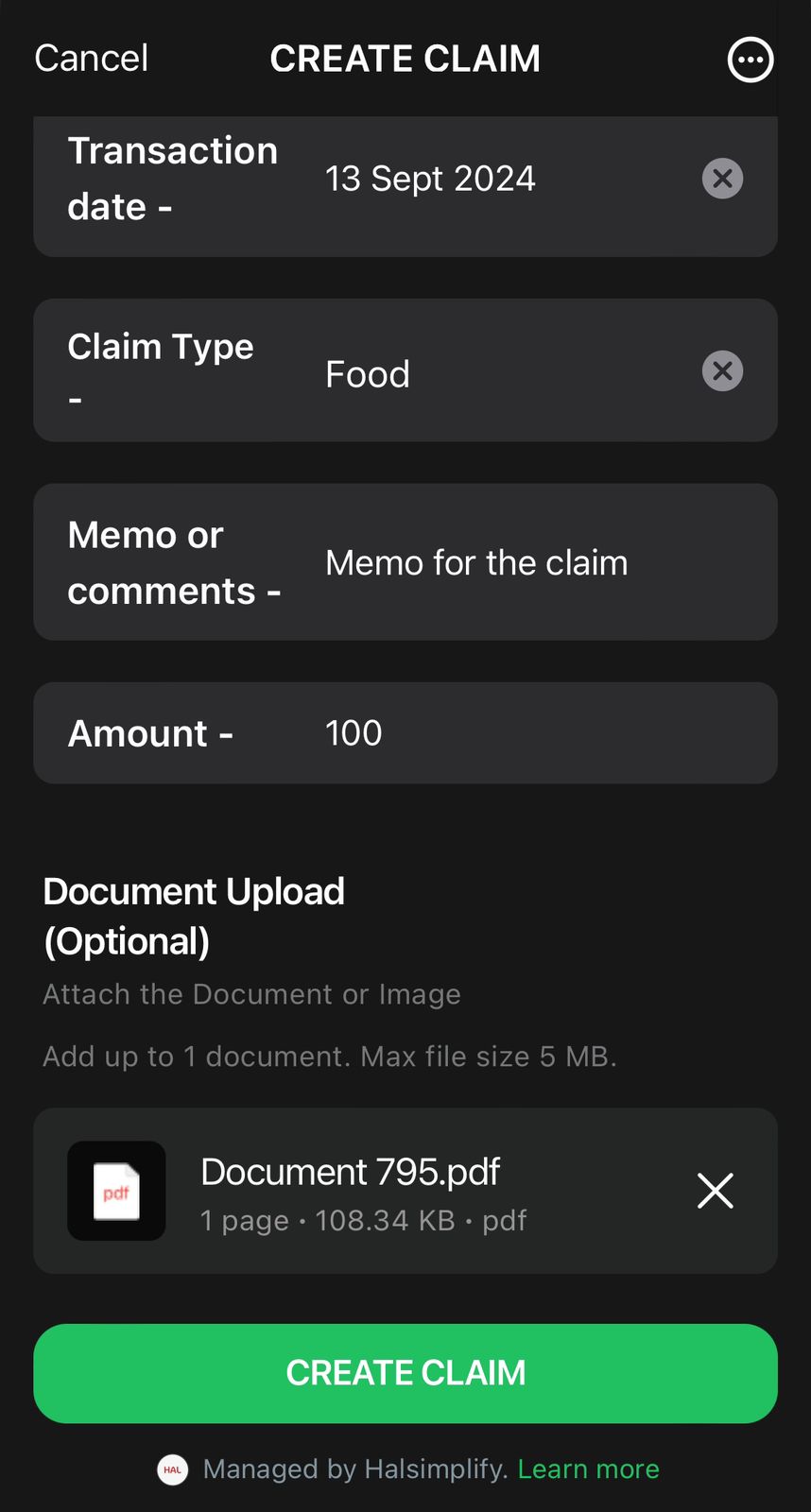
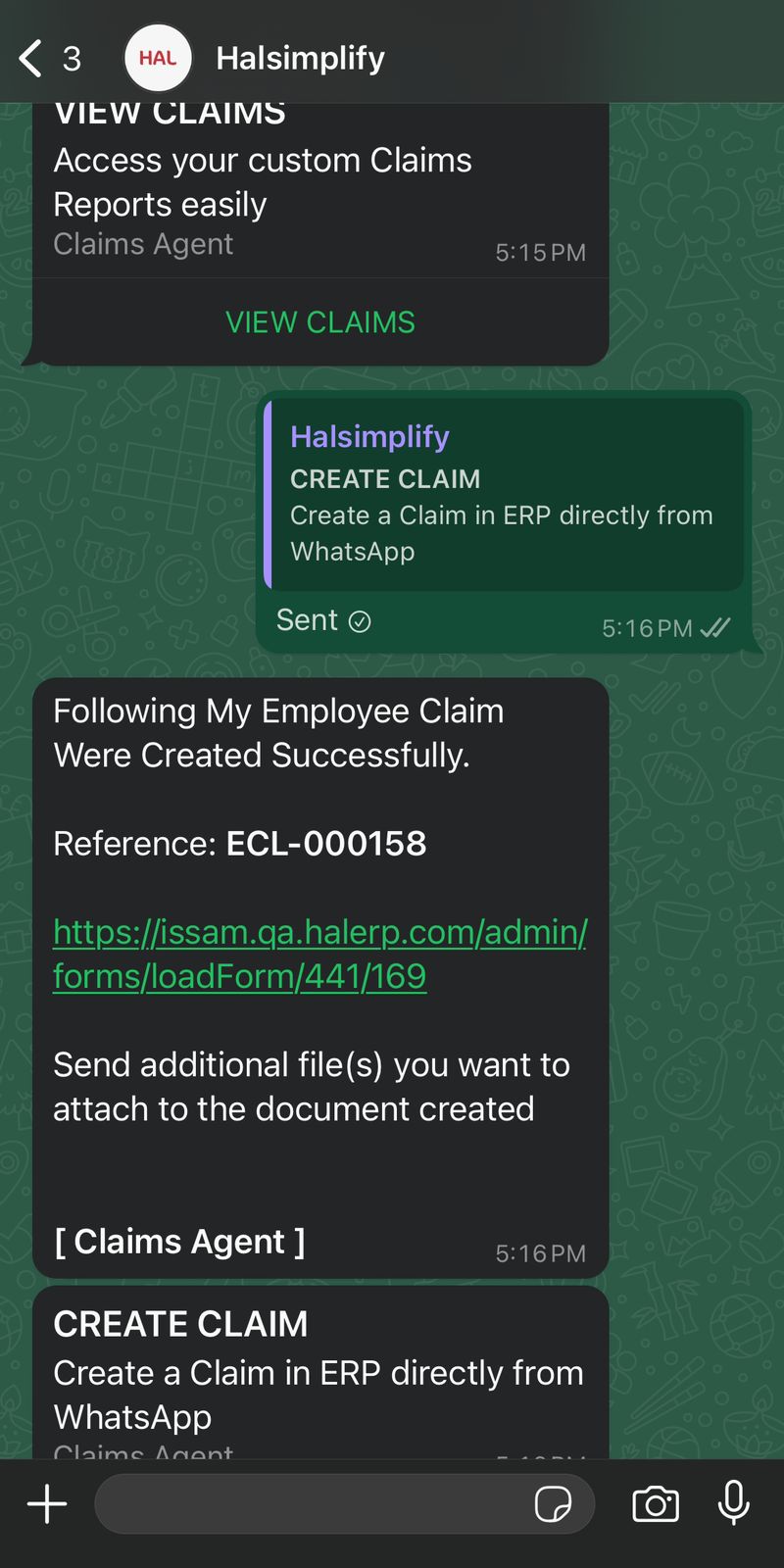
1 year ago
1 year ago