🚀 What's New: Date Filter in Agents' View Reports Button 🚀
We are thrilled to introduce the Date Filter feature within the Agents' View Reports button, designed to enhance your reporting experience. This new feature allows you to narrow down your report results by specific date ranges, making it easier than ever to focus on the data that matters most to you.
<h2>What is the Date Filter Feature?</h2>
The Date Filter is a powerful addition to our reporting tools. It enables users to apply custom date ranges to their report views, ensuring that you can quickly access the most relevant data. Whether you’re looking at trends over the past week, month, or year, the Date Filter allows you to fine-tune your reports to meet your specific needs.
<h2>How to Use the Date Filter Feature</h2>
Using the Date Filter is straightforward and user-friendly. Here’s how you can take full advantage of this new feature:
- Select a Report: Navigate to the agent from which you want to obtain the report and click on the "View Reports" button.
- Apply the Date Filter: Enter the start date and end date to filter the report data accordingly.
- View Your Filtered Report: Submit your request to instantly generate a report that reflects only the data within the specified date range.
Note:
Please note that the Date Filter feature is currently available only for transaction reports. This includes:
- Purchase Reports
- Sales Reports
- Self-Service Reports, such as My Leave Requests and My Employee Claims

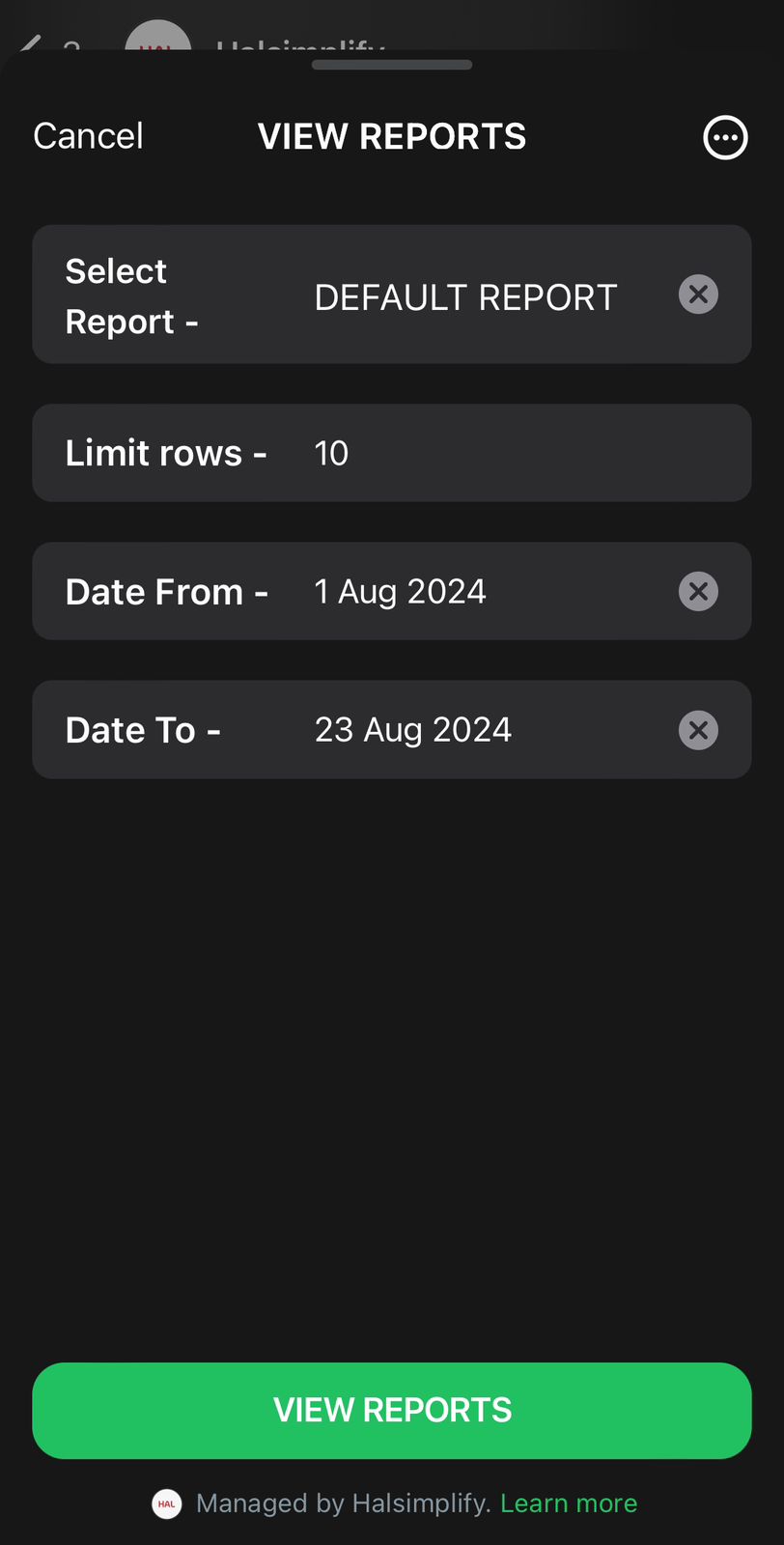
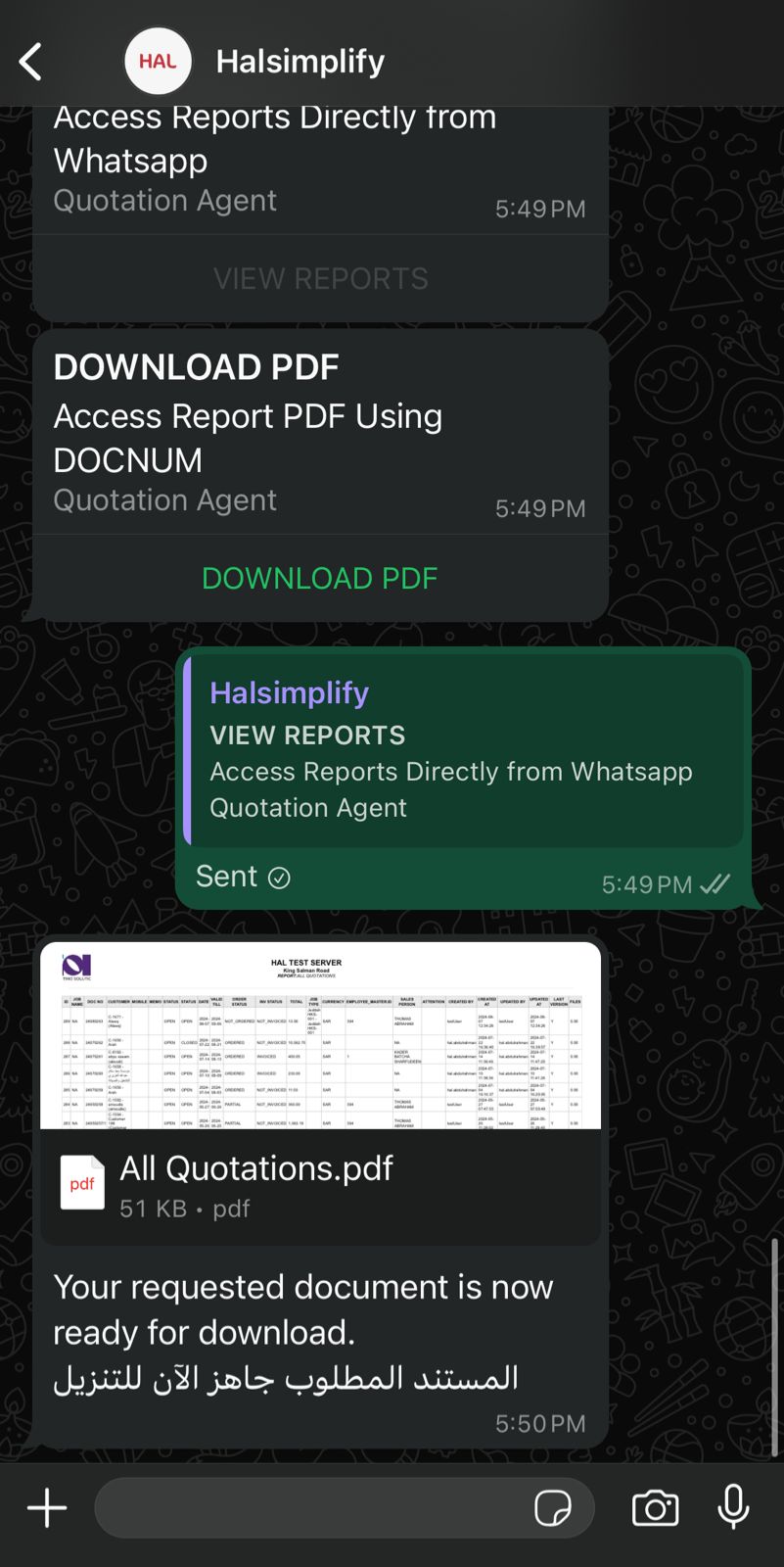
1 year ago
1 year ago