Auto Timesheet Creation in ReachApp Self-Service
We’re excited to introduce Auto Timesheet Creation—a game-changing feature in ReachApp Self-Service that makes time tracking effortless!
How It Works
✅Auto Time Tracking – When employees check in, the system automatically starts tracking their work hours. No manual input required!
✅ Instant Timesheet Creation – At the end of the workday, timesheets are generated automatically with precision.
✅ Seamless Integration – Works smoothly with your existing processes for error-free time tracking.
✅ Manual Timesheet Option – Need to enter details manually? No worries! Employees can still create timesheets anytime in the Timesheet module.
✅ Create Timesheets Anywhere – Whether in the office or onsite, employees can log their hours from any location.
Why You’ll Love It
✔ Save Time – Focus on meaningful work instead of manual time entry.
✔ Accuracy Guaranteed – Get reliable, error-free records every time.
✔ User-Friendly Design – Enjoy a smooth, hassle-free experience from start to finish.
This is the future of work efficiency—automated, accurate, and effortless.
Start using Auto Timesheet Creation today and boost your productivity!
CheckIn and CheckOut
1.
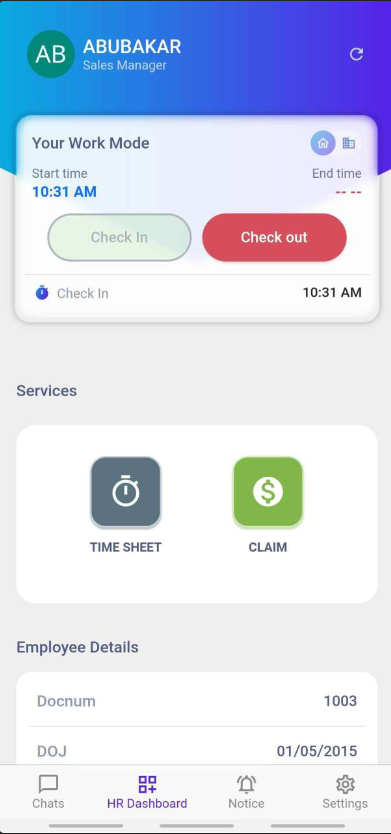
Time Sheet List Page
2.
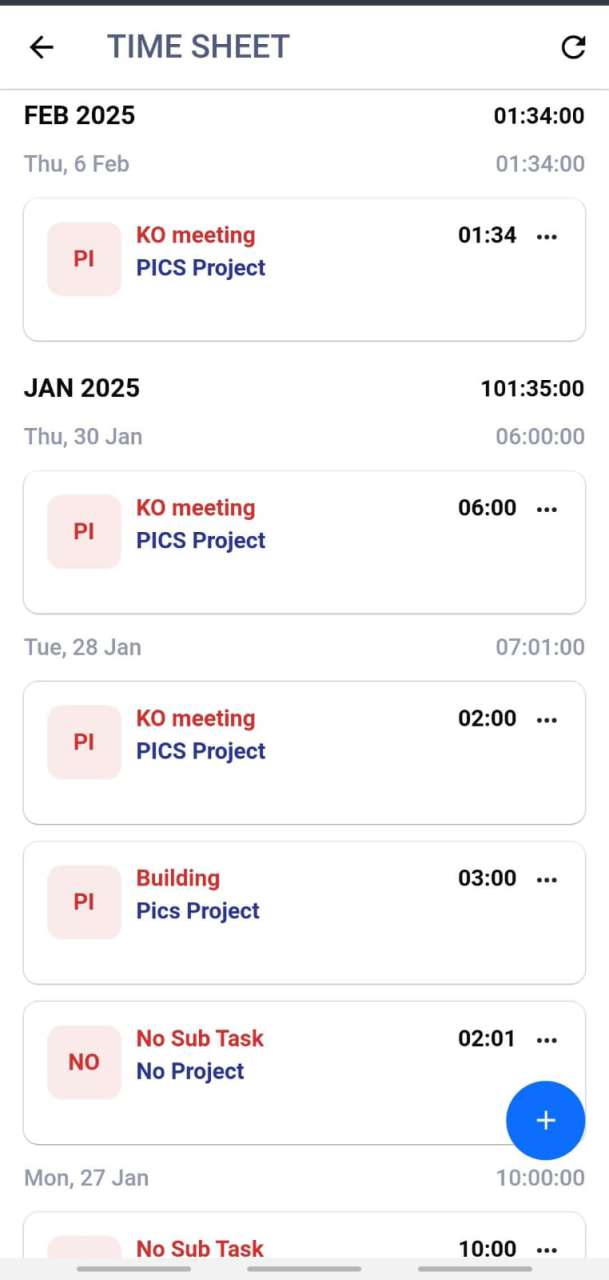
Time Sheet Delete
3.
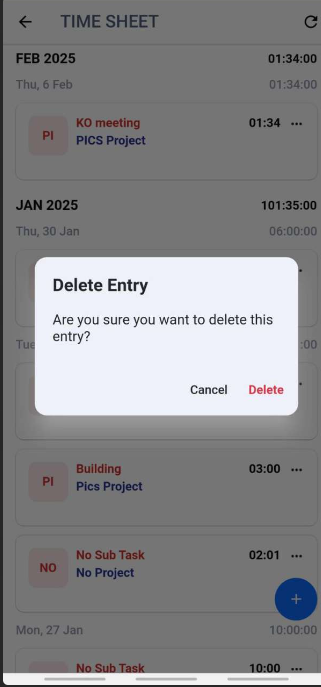
Add New Time Sheet
4.
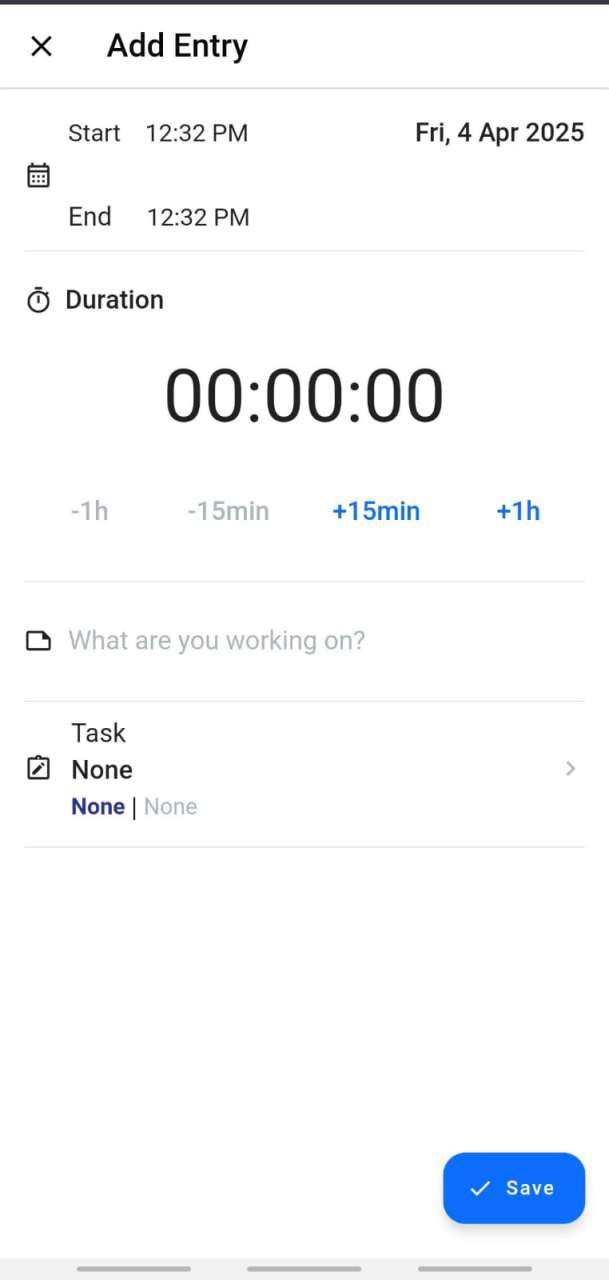
Search project
5.
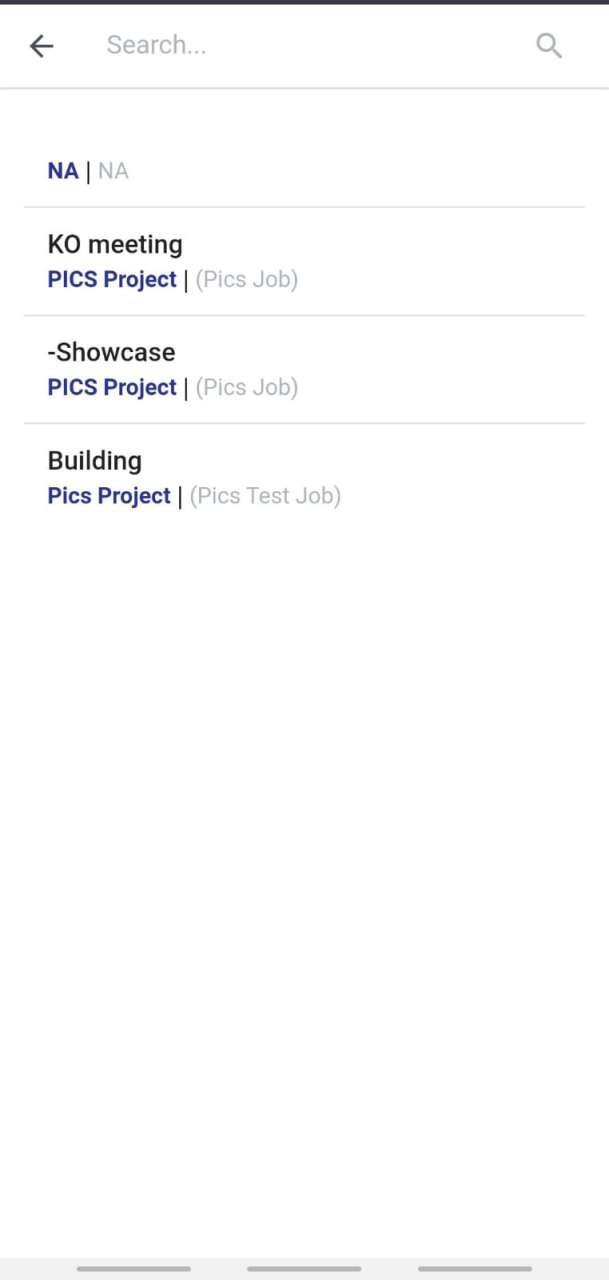
Select Time Analog clockwise
6.
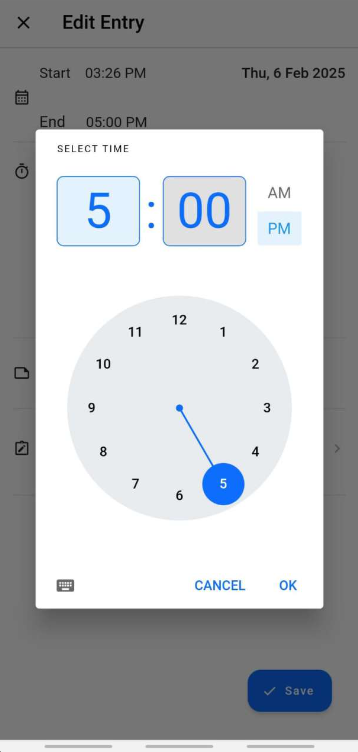
Select Time Manually
7.
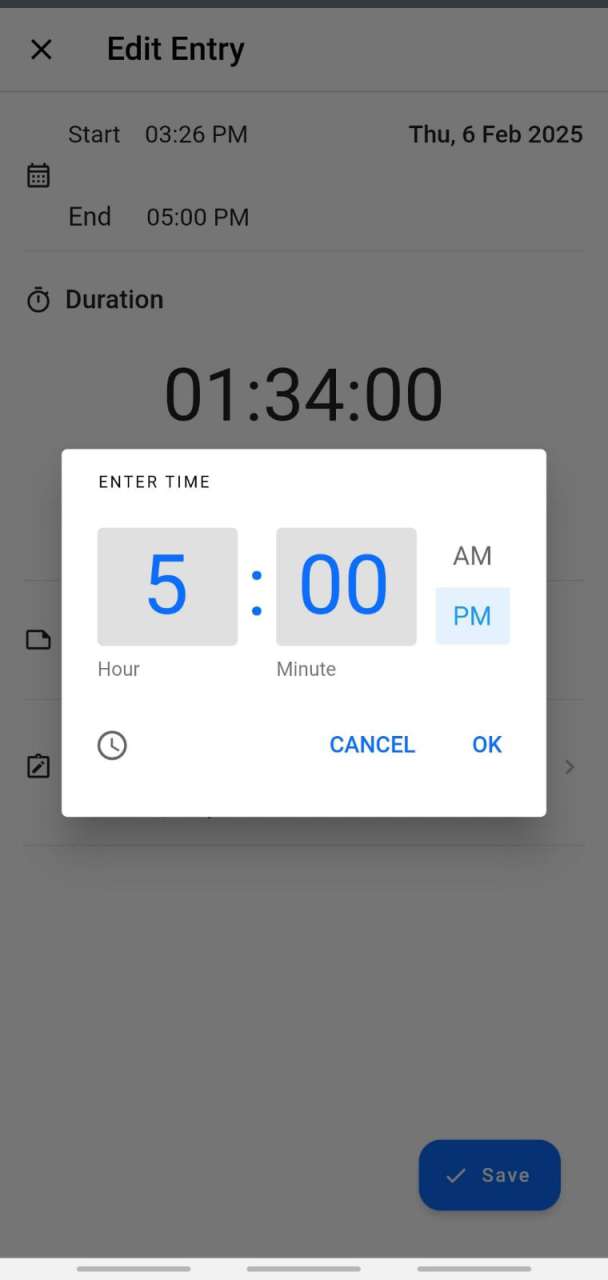
Edit Time Sheet
8.
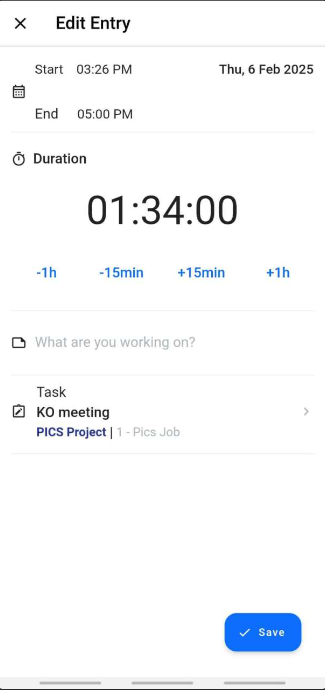
Services Card
9.
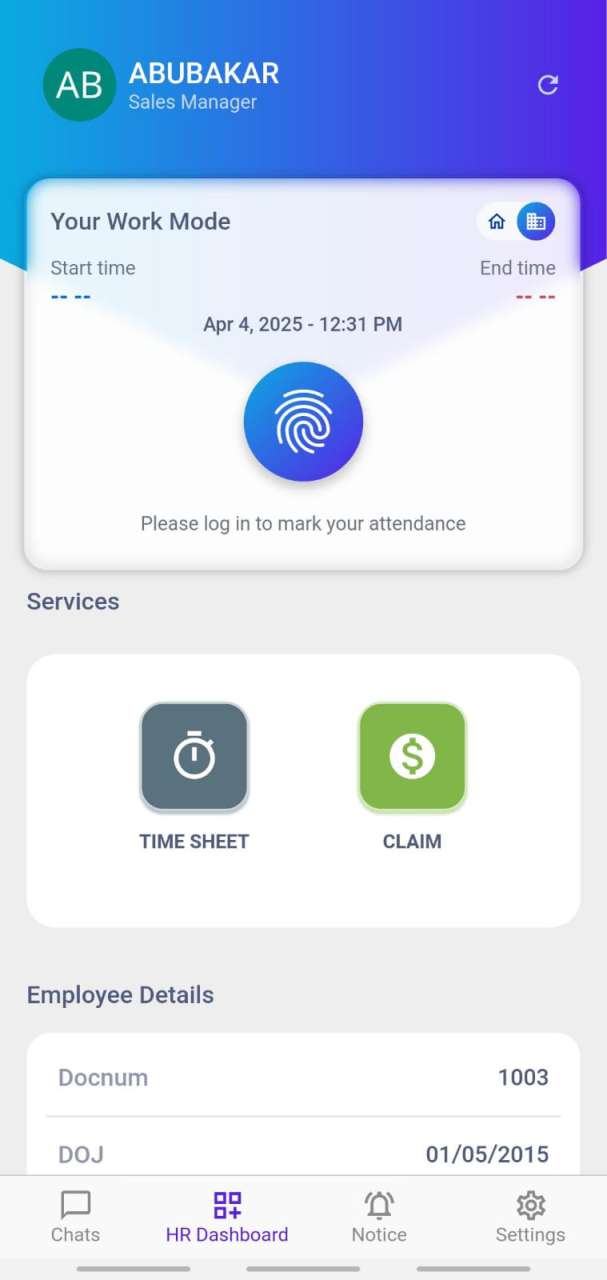
6 months ago
6 months ago